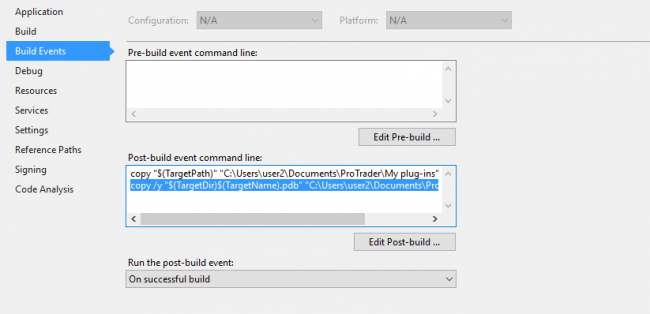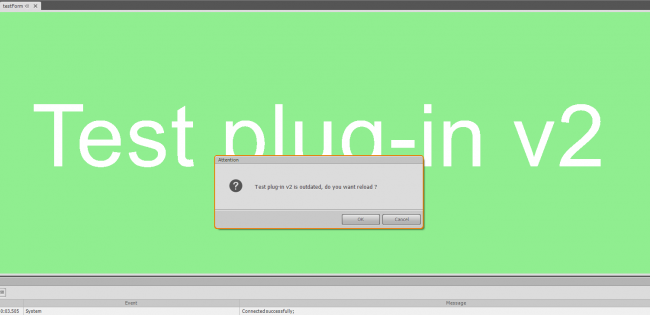Plug-in development in PTMC "on the fly"
For all coders which are or ever will be engaged in PTMC plug-in development, our team is pleased to issue feature, that grants no longer need to restart terminal for code updates to be seen. Revamp on the fly allows to increase productivity and save the most decent resource, called time.Whatever environment is used for developing main steps for the add-on to function remains same:1) Open either root\plug-ins\panels or Documents\ProtraderMC\My plug-ins and add compiled DLL file for production use.
2) During debugging also add PDB file to same folder. This will allow to see live changes in terminal without restarting it.
In case you code in Visual Studio environment, which is most likely you do, simply paste path to Post-build event command line (click Solution Explorer`s properties → Build Events).
First line is for your .dll file:
copy "$(TargetPath)" "Your DIR\Documents\ProtraderMC\My plug-ins"
And second for pdb file:
copy /y "$(TargetDir)$(TargetName).pdb" "Your DIR\Documents\ProtraderMC\My plug-ins".
You can also set path to your root directory to match same result. Any option is up to you, both would work fine without conflict.
While plug-in is launched in terminal, new build version will overwrite it and inform you with message. If add-on is not running, a substitution will be done in the background. Same procedure is attained during removing plug-ins from folder.
PLEASE NOTE THAT PDB FILE IS APPROPRIATE ONLY DURING DEBUGGING AND THERE IS NO NEED TO POST IT IN PRODUCTION.Enjoy this new feature from PTMC DevOps and remember that your feedback is more than welcome.
 05.10.2016
05.10.2016
 53
53