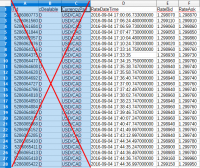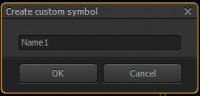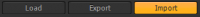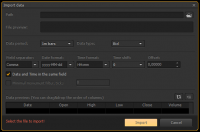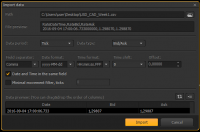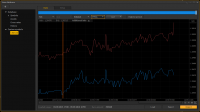Choose column to import data
Hello
I downloaded a lot of ticks here http://ratedata.gaincapital.com/ and i would like to import in database but I can't because i can't choose columns.
Is in the future will it be possible to choose columns because GainCapital is the largest ticks batabase on the web ( i never found more large)
Stéphane
Hello, Stéphane!
I downloaded a lot of ticks here http://ratedata.gaincapital.com/ and i would like to import in database but I can't because i can't choose columns.
Probably, you are doing something wrong. To import the database you should:
1) http://ratedata.gaincapital.com/ download and unpack archive with database. (For example, I download archive: USD/CAD September 2016).
2) Open .CSV file and delete the first 3 columns.
3) In order to create a custom symbol, go to Database - > View -> and click _ENG/Tools/2.png) button, then enter the symbol name:
button, then enter the symbol name:
After creating a custom symbol user can import history data from the any file or group of files, using the following button:
Choose the custom symbol, open 'Data' tab and click 'Import' button to import history data.
Note: history data can be imported only to custom symbols.
- Select a data file or group of files, data period and data type.
- Select a fields separator for using in the file. It can be comma, tab, space or other character.
- Select a date and time format to use in the file. Also possible to set up time zone and time offset.
- Then select columns for importing
4) Select the appropriate parameters for import database.
After that, you will have a ticks history on the chart.Thak yoy for your answer
My problem is that my files are too large to be open fully and i need to do the same operation for each file.
So I created a small application to convert as many files as desired by selecting the desired columns.
If anyone is interested you can download it here: http://www.filedropper.com/converter_1
It is tested virus, see the report here https://www.virustotal.com/fr/file/83408fa111ef981d31a62aec5e5b5735680a5469c0dcc112d87c2307c7f74471/analysis/1477261007/
EDIT : Be patient because larger files ticks are very slow. software read line by line, cut the line, rebuild, save it in memory and in the end it is saved.