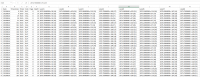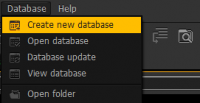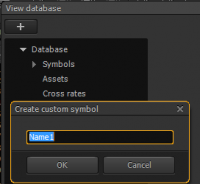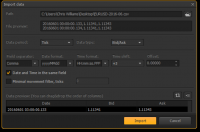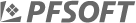Import of tick data from file for backtesting
Hi PT3 Team
I tried to import tick data from file into the Algostudio database.The file format is:
yyyy-mm-dd hh:mm:ss.fff, ask, ask vol, bid, bid vol
The parameters for the 'import data' form are:
Data period: Tick
Data Type: Bid/Ask
The form reads the file correctly but there is a warning in red : "period is not correct! it is forbidden to import the historical data diffrent from Tick, 1m bars or 1D bars"
What can i do, please advise.
Thx!
Christian
Hello Christian!
To import the file, you should complete the following conditions :
1. Check the validity of the imported data (format, separator, time format, order of the data columns);
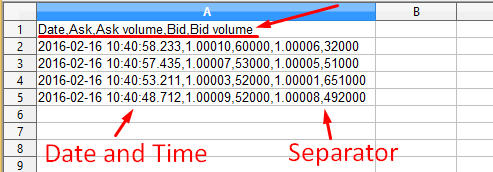
2. Set the Data period;
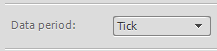
3. Set the Data type;
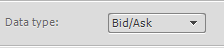
4. Set the type of Data & Time displaying;
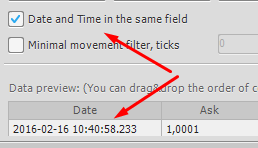
5. Arrange the columns according to the file.
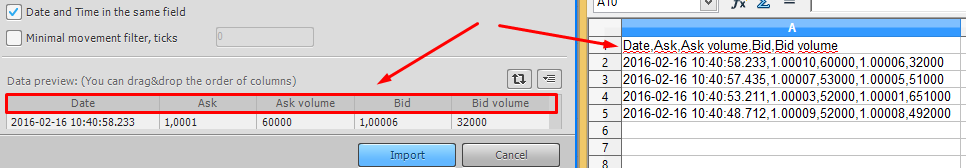
If you complete these conditions, the import will happen correctly.
If it doesn't help you, please, discribe your actions and content of the file (We will be grateful for a screenshots).
Regards, QA Engineer.
Hello, Igor Lavrenenko!
Question : Your service provides tick data, or you have suppliers?
At that moment we are working with a several brokers (here is the list of brokers : http://protrader.org/brokers ).
You can download the data provided by those brokers, by using the Create database functionality in Algostudio :
Question : Can I work with my supplier of tick data in your platform?
You can work with any other suppliers too. It's possible to create your own custom instrument by using the View Database panel in Algostudio, and work with it.
There are few requirements (necessary fields) to the format of data (for the custom instruments) :
Tick data : Date (with a correct time format), bid price / ask price, bid volume / ask volume (volumes can be ignored / changed in the file).
1m and 1D data : Date, Open, High, Low, Close, Volume.
Question : Example of the file, that I've got
Unfortunately, to use this file data it's necessary to change it according to the requirements.
Hi Support,
I had followed these instructions and not getting any errors when I import it, but I'm not seeing the data for the specified date. I've not tried the minute bar because the tick data is the most accurate. To also add, I will use the tick data to display hourly candles and etc, not just a tick chart.
Anyhow, for some reason, I do get an error message when I try to pick the specific date, saying "Incorrect data range."
Here is a screenshot as proof that I had the settings right:
And this is tick data from Pepperstone. I also tried Duka.
Thanks
Hello,
I'm trying to import tick data in AlgoStudio for backtesting purposes.
The importing process seems to be doing ok, but its taking forever (5 days executing and it marks 51%).
The data file is 11Gb in size.
Is this normal?, Can I do something to improve the database creation speed?
Thank you in advance,
Miguel
Hello, Miguel!