Changing Symbol Or Timeframe For All Charts In A Grid
Hi,
Is there a way to change either the Symbol or the Timeframe for all charts in a given grid in one go?
Thanks.
Hello, AminderG!
Yes, you can change the Symbol and Timeframe for all charts in one click by using the following functionality :
For changing the Symbol :
1. Linking the panels.
When panels are linked, selecting the symbol in one of the panels synchronizes other panels in the group to display information relevant to that symbol.
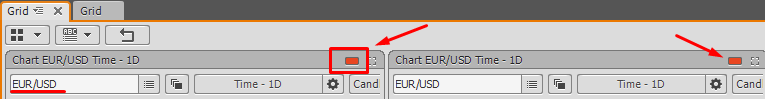
To link two or more panels together:
1.1.Click the link icon in one of the panels you want to link.
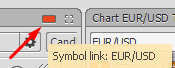
1.2. From the drop-down menu, select one of the colors. The button changes to display the color.
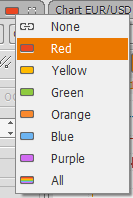
1.3. Repeat the same procedure for the other panels to be linked, selecting the same color.
2. Loading instruments from the list.
The Watchlist panel enables user to create custom sets of symbols lists. In order to add symbols to the Watchlist, press on the plus button, located on the top left corner of the panel’s toolbar. Select the needed symbols from the "Symbols lookup" window.
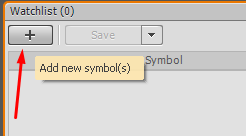
By finishing symbols selection, press "Add". When the symbols are added to the Watchlist, you can save these symbols into a list by pressing on the button "Save", located on the toolbar of the Watchlist panel.
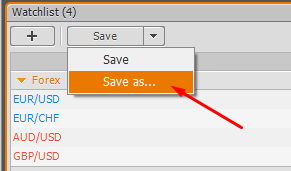
You can use the created lists for loading symbols in to the Grid by using : "Select symbol for the panel" functionality.
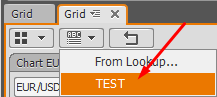
For the Timeframe changing :
1. You can use : "Apply to..." functionality.
In case of using it, you should :
1.1. Change the timeframe for a 1 Chart;
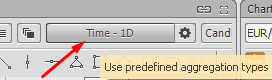
1.2. Open the chart settings;
1.3. Reactivate the setting;
1.4. Choose the variant that you need to apply.
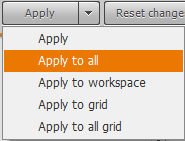
The settings will be applied for the selected Charts.
Regards, QA Engineer.
Hi,
I've managed to play around with your suggestions. Here are the issues...
With regards to the watch lists, I found that if I crate a watch list with multiple symbols in it and then click on it (in the hope of picking one symbol from it), it cycles through all the symbols in the watch list, which is not the intended operation. For now I've created a separate watch list with just one symbol in there for each instrument.
With regards to selecting time, I could not find the "Apply to all" feature in ProTraderMC. I haven't got a clue what you mean by "Reactivate the setting".
Regards.
Hi, AminderG.
About watchlist :
Yes, watchlist is usually used to set a multiple symbols by one click. The number of symbols (that will be loaded into the Grid) equal to the number of saved symbols in the watchlist.
If you want to change only one symbol (number of panels doesn't matter) we recommend to use "Symbol Link" functionality.
About "Apply to" functionality :
This functionality is located in the panel settings.
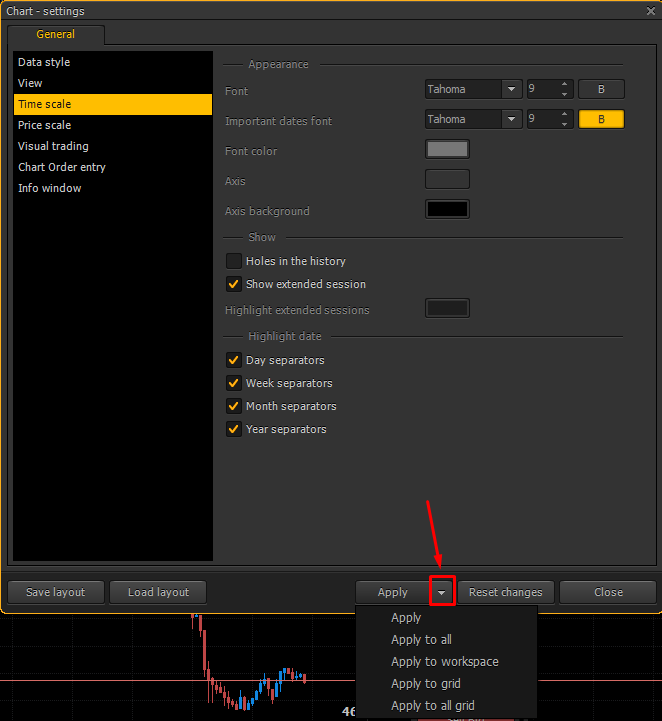
Abount "Reactivate the setting" :
"Apply to" functionality can be used when you changing some settings of the panel. I mean, that you should make some changes in the settings (for example activate checkbox), and then, if you don't need these changes you can deactivate the checkbox (that was activated before).
In this case, you can easily change the Timeframe for all charts that you need.
Regards, QA Engineer.
The whole premise of this thread is to reduce the processor load and the network bandwidth on both the server and the client end.
My objective is to achieve the above and quickly - at the press of a couple of mouse clicks.
Imagine a grid with X different timeframes. In this case I want to quickly change the symbol from a drop down list - at most 2 mouse clicks.
After your suggestion about linking the grid with the colours and creating a watch list (for now I've had to create X number of separate watch list - one for each symbol to bypass your logic) I've managed to reduce the number of symbol-based grids from X down to 1.
Also imagine a grid with 1 timeframe and Y different symbols. Once again I want to be able to change the timeframe from a list with the click of a couple of mouse buttons. The solution you've provided is not satisfactory due to the sheer effort involved each time I want to change the timeframe for Y number of symbols in a grid.
Regards.
Hello, service!
Aggregation functionality wasn't changed. Available methods "How to change the timeframe / symbol in one click" was discribed in this topic.
At this point, you can suggest new features / ideas for the aggregation changing functionality at this section :
https://protrader.org/feature-request
Regards, QA Engineer.





