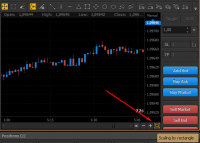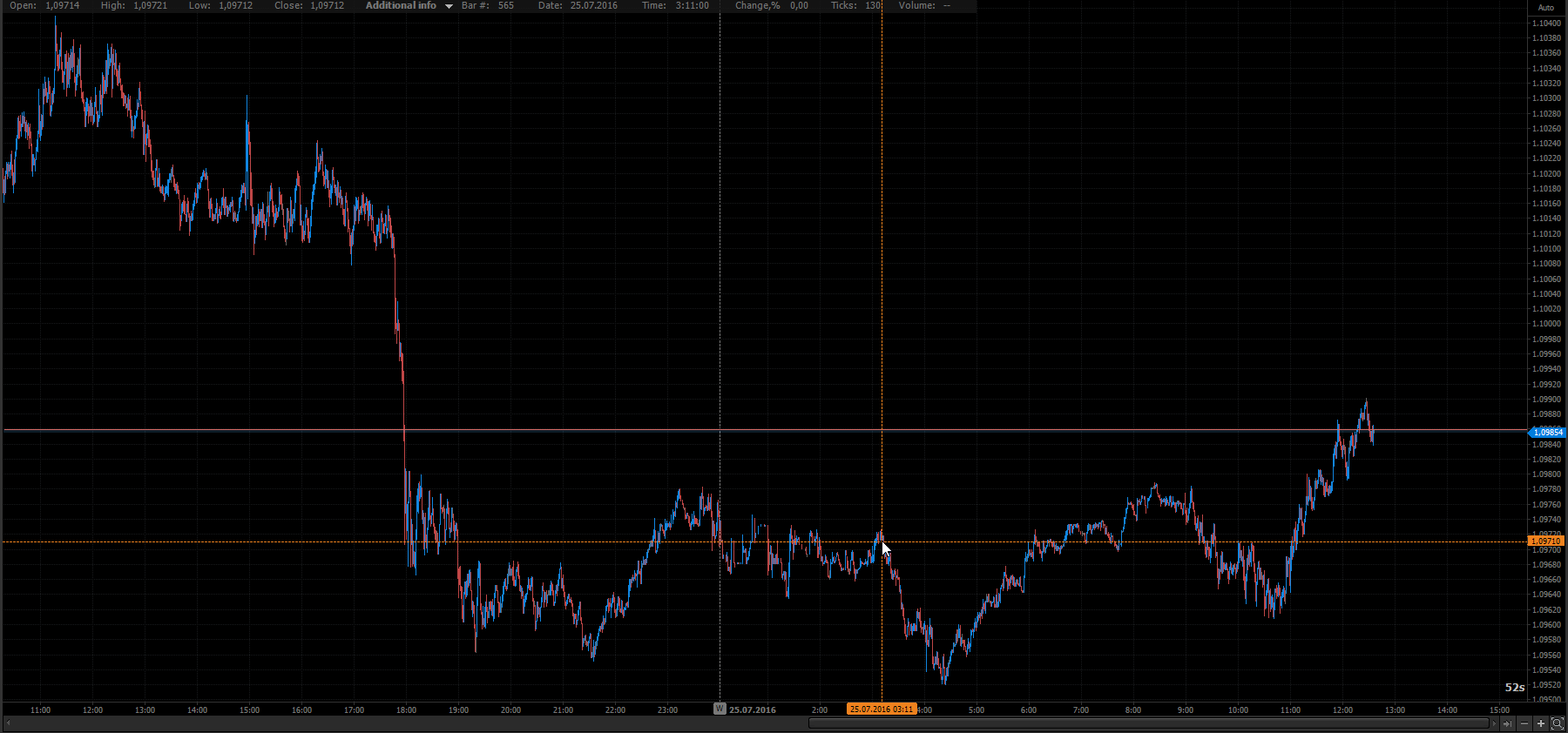[ Chart Zoom ] - Scroll zoom should not alter horizontal pos
Hello,
When zooming into a chart, the horizontal position of the chart changes as shown in this video: Chart View Scrolling
At first i start by circling where i would like to see. I then must continually move the chart each time i scroll to get the zoomed area aligned where it was previously.
This can sometimes be very stressful when trying to plan my exit or entry by examining key points as the chart plays out.
Hello, andrew!
There is an example how to use "Scaling by rectangle" functionality :
Regards, PTMC Support.
Understood. That solves the problem but as the button is so small it is difficult to find and hit in a hurry.
Can this be added as a hot key or perhaps simply not move the chart horizontally as suggested when zooming?
Maintain the X position and just grow the chart outward left and right. Even better would be to center on the position of the mouse cursor as an offset.
Hi, andrew!
To add a hot key, you should to create a new request. Our team consider it and reply.