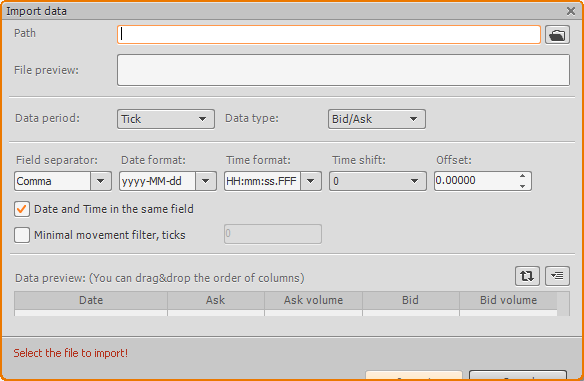We sent the problem (about displaying periods of history) to the developers. As soon as we have new information (about solving this problem) - we'll let you know.
The problem with strategies backtesting, while using the history with custom instruments, will be solved on 16 May too.
If you want to test strategy now you can use instruments from the databases, or load the history by using "Load history for current symbol" functionality (Database - > View Database - > %Custom symbol% - > Load) .
We apologize for inconvenience.
Regards, QA Engineer.
Hello, Amstad Christian.
We are glad to hear it.
There are no limits related to the size of the loaded files.
However, amount of data that can be used for the comfortable work, depends on the performance of your computer.
At the moment we are working on the loading process optimization and backtesting (for the large history data).
Regards, QA Engineer.
thanks for the further optimizing of the back-testing features!
i just did some tests on import, export and back-testing with large data files (tick data, 10 years) and got some strange results:
- Export: time order is upside down
- back-testing set-up: custom time range parameter is not implemented correctly. i got wrong outputs (CurrentData.Time()) when checking the "OnQuote()" event (start date is ignored)
thanks for advise!
Regards, Christian
Hello, Amstad Christian!
- Export: time order is upside down
I tried to reproduce the problem with export (I used the 4.5 GB Database, and tried to export 1.5 GB tick data), but all was ok. Please, give us more information about the problems with export.
- back-testing set-up: custom time range parameter is not implemented correctly. i got wrong outputs (CurrentData.Time()) when checking the "OnQuote()" event (start date is ignored)
We've fixed a few issues related to history data. Please, give an example of expected and actual results of time ranges, if the problem still exists.
Regards, QA Engineer.