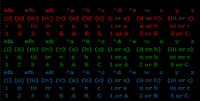Elliott Wave Labels
Hi again
Here is a feature that may be of use to traders using Elliott wave Analysis (myself included).
This is a text label tool that you can access from a toolbar icon, or right click etc, but speedy and handy and not nested deep in menus, and you get a display somewhat like the time frame changer, and I have supplied a pic too of one I use at the moment, although TS2 has just updated again and now functionality has gone, ah well..
There are displayed numerous label options in colored groups, and the idea is that these are already pre-existing, so the user can click on one and then click on the chart and that is where the label appears.
End of story, done, just drag around to position if required.
Must be transparent background too, as normal label tool is.
Or maybe the user could drag and drop these into place from the display.
So no typing, or faffing about with color sets, as these are already arranged in colored sets, with different font sizes for marking out degrees of trend.
The user should be able to edit the colors as well as fonts etc as he sees fit but then the preferred sets remain in this drop down display for future use, much like a data bank of labels the way we can now edit your toolbar.
This box is show and hide, and preferably can be repositioned anywhere by dragging, and contains all the common wave labels in use within limitations of fonts available, and keeps roughly to the method as used by EW International.
Hope this is of use, as I know that as a EWave analyser myself, that the last thing I want ruining my analysis and train of thought is constant wrestling with text editors and label tools that don't do the job, because they are not designed to.
regards
Robert