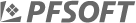TDI Indicator
raders Dynamic Index (TDI) – it's a composition of Relative Strength Index, Bollinger Bands and Moving Averages. The BB shows the strength and direction of the trend, RSI — keep relative strength and MA — price filter that neglects noises. Each of them has a good practice in strategies for a standalone and simultaneously using. Especially for our case their combination could be a great approach to spot and follow the market.
According to indicator's lines positions, buy signal appears when the Price line is above the Signal line and above the middle BB line, sell signal – when the Signal line is above the Price line and middle BB line.
 02.02.2017
02.02.2017
 113
113
-
steyntrade 16.01.2017
I love the TDI indicator. However, when trying to install, it seems that the SmoothMode and ISmooth calls do not work and the TDI.Algorithms functions do not want to install. I have tried to open the .cs files under TDI.Algoritms into AlgoStudio and it shuts down AlgoStudio. Is there something I should know about installing this indicator. Thanks.
-
Kolomiets Nazar 17.01.2017
Hi Carl,
The installation of indicator has two options:
1. From terminal -Click "Add indicator" button which is placed on chart window by right side with indicator icon.In "Scripts lookup" window click on "Import" button.in window "Import script" click on "Add files" buttonFind in open dialog window your "TDI.dll" (respectively to your terminal version - x86 or x64) and click on "Open" button.
2. Manual -It's placing file "TDI.dll" into proper directory (%userprofile%\Documents\ProtraderMC (64 bit)\My scripts\bin\indicators), respectively to your terminal version (x86 or x64).Good luck!