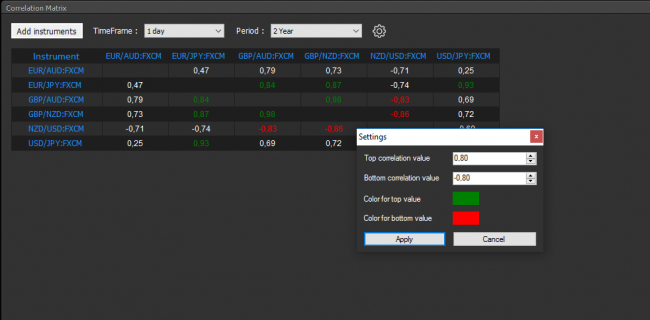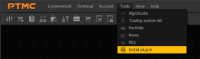Correlation Matrix plug-in
Do you know what a “correlation coefficient” is and how to calculate it?
Сorrelation of currency pairs shows how unidirectional (or multidirectional) they were moving in the past, basing on the previous market data. The correlation coefficient, a number between ‘-1’ and ‘1’, indicates the degree of foreign currency instruments correlation with each other. Correlation of ‘-1.0’ indicates a perfect negative correlation, while the correlation of ‘1.0’ indicates a perfect positive correlation.
You can examine its behavior by using “Correlation matrix” plug-in. It gives the possibility to build the matrix of correlation coefficients of instruments for different time periods. Thus you will be informed about their increasing/decreasing by color changing. The simple interface allows you to use the plug-in in the fastest and the most efficient way.
UPDATE: (25.05.2017) Added setting form. Now, the trader can customize top and bottom levels.
Please use this manual "How to install trade Plug-in to PTMC trading platform"
 29.05.2017
29.05.2017
 186
186
-
Prokaziuk Mikhail 10.12.2016
Hello, dave.
PTMC has the specific mechanism for easy installation of plug-ins.To use it you need:1. Download zip archive and extract it. There is a "Bin" folder with two versions (x86 and x64) of current plug-in.2. Launch PTMC and go to Tools → Install plug-in section. According to architecture of your PTMC client, in open window select CorrelationMatrix.dll and InstrumentSelectionScreen.dll files from Bin / x{bits} folder of unpacked archive. After this, PTMC terminal will inform you about the success of installing.For launch CorrelatonMatrix plug-in, in PTMC client go to Tools --> Plug-ins section and select "CorrelationMatrix".
-
PTMC Support 27.01.2017
Hello, van!
Thank's for your question.For PTMC, you can use the button "Install Plug-in"."How to install trade plug-in to PTMC trading platform" you can read here.
If you use broker who uses a Protrader and want to see this functionality, you should to contact your broker with your issue.